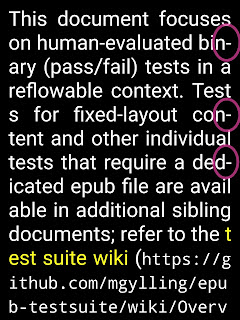Technically it can't. Because usually there is no page number information in an EPUB file. Therefore, EPUB readers can only generate dummy page numbers. You can confirm this when you flipping pages in the Google Play Books app, you can see that the page number is sometimes not changed when flipping, because these page numbers are not real. I think it is meaningless to show such page numbers, so Reasily shows reading progress of whole book in percentage instead. You can think that each books have 10000 pages and 12.34% is the 1234th page. Some books have page numbers defined, e.g., publications downloaded from jw.org. For these publications, Reasily shows that page numbers at the left or right side. In single page reading mode, Reasily shows page number and count of simulated pages of current chapter, and you can click the number to go to another page in this chapter. In continuous reading mode, go-to function is not implemented, I'm sorry. We can only use the table of conten...